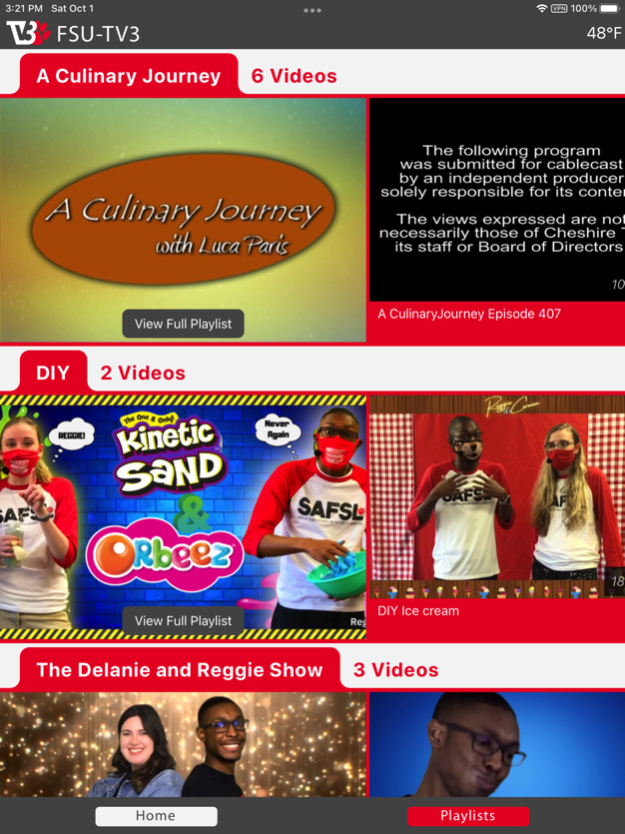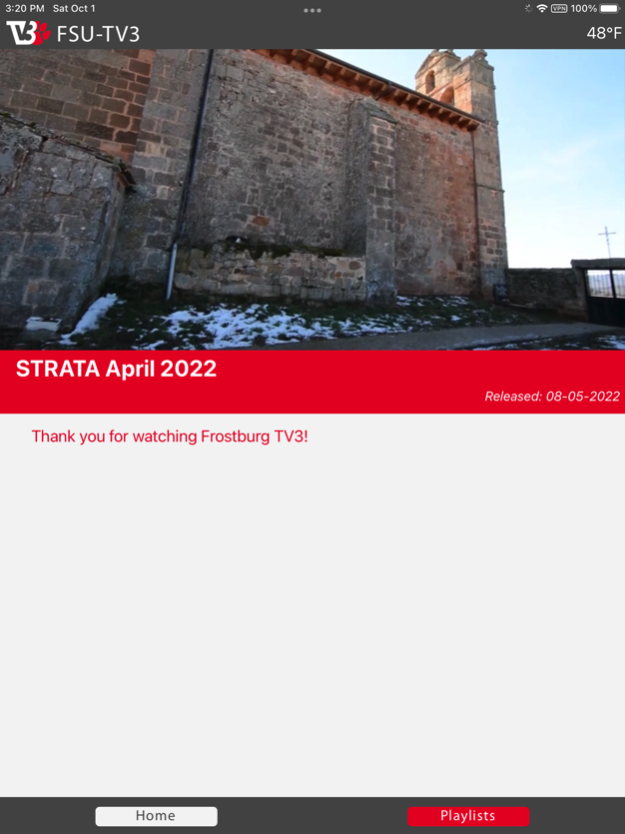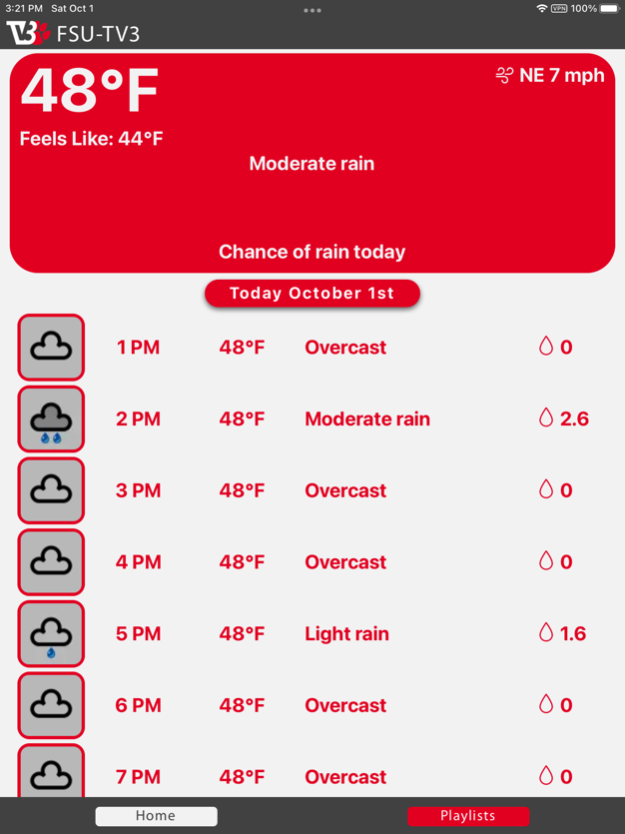FSU-TV3 5.13.5
Continue to app
Free Version
Publisher Description
FSU-TV3 is the educational access channel out of Frostburg State University, in Western Maryland. Much of the programming presented is produced by FSU faculty, staff and students. Other programming is presented through programming partnerships. All programming is intended to inform, educate and entertain audiences near and far.
With FSU-TV3 you can:
- View FSU-TV3 Live Stream
- Keep up to date with Popular and Recent Videos
- Browse Video On Demand Archive
- Quickly Check Local Weather and Forecast
Feb 13, 2024
Version 5.13.5
5.13.5 Major Update: This update includes many significant visual and performance updates as well as several new features.
Features:
Notifications: Get notified for new uploads and important events on live streams. Simply sign in or sign up for a free account to opt in.
Sharing: Share Videos, Live Streams and Playlists right in the mobile app.
Search: Find the Videos you’re looking for faster. Search is available by tapping the magnifying glass on the top bar.
Performance:
Highly optimized Playlists/Playlist tab.
Performance Update.
Visual:
Reworked Playlist tab & Home Playlists to be more space efficient.
Redesigned Video Headers.
Misc:
Video viewcounts / upload date are shown on video pages.
Added Login system. More features coming soon for logged in accounts.
About FSU-TV3
FSU-TV3 is a free app for iOS published in the Recreation list of apps, part of Home & Hobby.
The company that develops FSU-TV3 is CASTUS Corporation. The latest version released by its developer is 5.13.5.
To install FSU-TV3 on your iOS device, just click the green Continue To App button above to start the installation process. The app is listed on our website since 2024-02-13 and was downloaded 1 times. We have already checked if the download link is safe, however for your own protection we recommend that you scan the downloaded app with your antivirus. Your antivirus may detect the FSU-TV3 as malware if the download link is broken.
How to install FSU-TV3 on your iOS device:
- Click on the Continue To App button on our website. This will redirect you to the App Store.
- Once the FSU-TV3 is shown in the iTunes listing of your iOS device, you can start its download and installation. Tap on the GET button to the right of the app to start downloading it.
- If you are not logged-in the iOS appstore app, you'll be prompted for your your Apple ID and/or password.
- After FSU-TV3 is downloaded, you'll see an INSTALL button to the right. Tap on it to start the actual installation of the iOS app.
- Once installation is finished you can tap on the OPEN button to start it. Its icon will also be added to your device home screen.